
Logo Design
Click blue "Gear" icon in the top right corner to hide/show buttons, text, title and change the block background.

Flyer Design
Click blue "Gear" icon in the top right corner to hide/show buttons, text, title and change the block background.
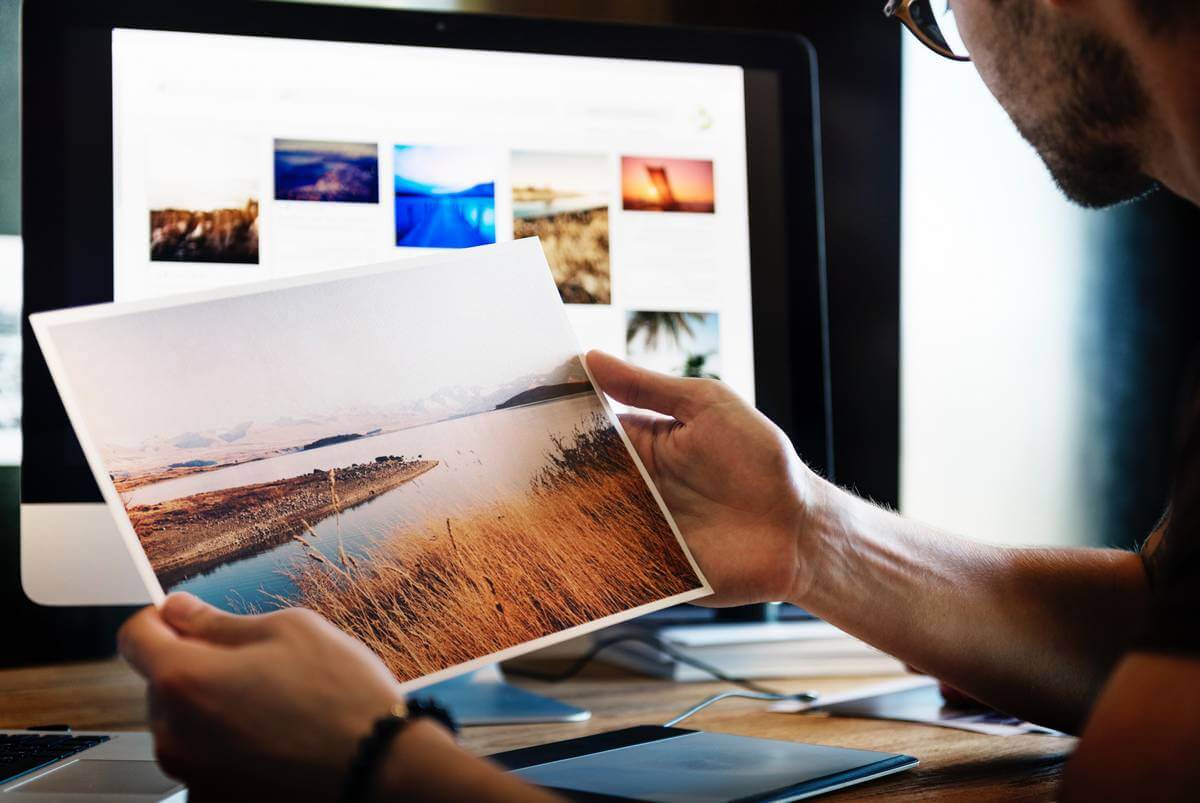
Branding
Click blue "Gear" icon in the top right corner to hide/show buttons, text, title and change the block background.
